Custom animations, QR Codes, and Live Polls are some of the available features coming to a slideshow near you.

Maybe you have noticed at recent conferences more impressive PowerPoint presentations. There are thousands of add-ins that are available to download into PowerPoint. Depending on your presentation and target audience, here are a few of my top favorite free programs.
My Top PowerPoint Add-Ins
Mentimeter
This add-in provides real-time, interactive polls and quizzes. It even allows for audience feedback in real time. Users unput a screen code and make their response. Mentimeter is a very powerful tool for large conferences or educational events.


QR4Office
QR4Office creates QR codes you can embed in your slides! These codes can be linked to a website, file, or other resource. Your audience can use their camera to access the information you strive to offer. An excellent option for linking to surveys or forms.
WebViewer
This incredibly innovative add-in allows you to insert a live webpage into your PowerPoint! The site you choose will update in real-time. WebViewer can be a useful tool to display a new website redesign or project without having to exit your presentation.


BrightSlide
BrightSlide strives to format your content all in one tab. You can align, animate, and even copy the format of other subject matter. Keeping your presentation clean and consistent is the goal of BrightSlide, making your images, tables, and graphics pop! Visit the BrightSlide website to see all its features.
Optimizing PowerPoint
Learning the capabilities of what PowerPoint has to offer can increase your efficiency with any kind of customization you want to do. Once you make your slide, using the “designer tool” on the right-hand side can provide you with professional and organized ideas.
Visual representation is a format that some audiences retain better, so, including video, pictures, screen recordings, and others can make for an engaging presentation. These tools can be found under the “insert” tab.

Alternatives to PowerPoint
As the way we view information evolves, new tools will become available to us, including Canva. Canva is a design program that not only creates eye-catching presentations, but social media posts, thumbnails, and more. There are thousands of free templates to choose from that are completely customizable. With its easy-to-use interface, it has become a top competitor with PowerPoint.