Reporting in the Cloud just got easier because iMIS Report Writer is now available in iMIS EMS Enterprise (iMIS Cloud) right under Continuum in Staff Site. These are my top 5 features.
1. Barcodes
At John Consulting we’ve fielded several requests to make reports with barcodes for event badges, tickets, membership mailings and the like. While it’s certainly possible to create an SSRS report with a barcode font, iMIS Report Writer makes the process a breeze. All you need to do is open up the provided formulas for a cell, select the desired barcode type and that’s it!
2. Formula Builder
Add calculations, aggregates, and formatted dates to your reports with no advanced SQL knowledge needed! iMIS Report Writer guides you through writing expressions in a few clicks while checking your syntax. Use Formula Builder to apply conditional formatting, write arguments and display parameter values.
3. Drag and Drop
Have you ever made a query in IQA and decided to re-organize your columns? It can be a bit of a pain to open and select each column position after the fact but with iMIS Report Writer you can simply drag and drop data fields in the reporting pane.

4. Query Sources
You can use IQA to quickly build a dataset in iMIS Report Writer. Each display column of the query becomes a field you can drag and drop into a report. Query sources are simple to change too, making them great for fast, easy reporting. Just make your query in $/Common/Query Sources and it will be available in your list of available fields in the Choose Data section of Report Writer.
5. Visualizations
iMIS Report Writer visualizations allow data to be showcased in an appealing, digestible way. With visualizations, report consumers can quickly glean patterns and trends for business intelligence insights. In iMIS Report Writer you can make charts in as little as one click and drill down a chart series to get more details. You can also immediately swap charts in a report to see which visualization is right for your dataset.
*Note that iMIS Report Writer is a licensed feature. You can choose from a Standard license that comes with ExpressView reports or a Plus license that comes with ExpressView, AdvancedReports, and Dashboards. Features listed here are available in with a Standard or Plus license. Contact us to learn more or to purchase.