Two words: "store products"

iMIS Pricing groups is a feature that empowers your organization to offer personalized membership experiences to different segments of your audience. It is important to cater to the unique needs of your diverse membership base and Pricing groups provide a powerful tool to achieve precisely that by opening up a world of opportunities to deliver personalized experiences, drive member engagement, and boost organizational growth.
About iMIS Pricing Groups
iMIS Pricing groups are a dynamic and flexible way to set different pricing for specific segments of your membership organization. With Pricing groups, you can create customized event registration rates and product pricing. This enables you to tailor offerings to various member segments, or, a subset of a larger customer base that is categorized based on specific criteria.
A Pricing group can be based on committee membership, chapter membership, member types or dynamic IQA groups. Dynamic IQA groups are especially powerful because they give the ability to segment members based on anything you can query! Want to give members a Senior Discount on a book in your store? Make a dynamic group that filters members by birthday. Or, do you want to incentivize repeat event attendance? Query members who attended the annual convention last year to give them a special price. The options are as extensive as your member data.
Commerce Products
Pricing groups for events has been a feature for several years now but now they are available for commerce products in EMS! Pricing groups for commerce products uses the same functionality as events:
- Create a dynamic group in IQA
- Add new group within product set up
- Assign special pricing for the group within the product set up
- iMIS evaluates the contact record for dynamic group criteria in real time to assign special group pricing to the product

Management
Need Help?
We are here to guide you in harnessing the full potential of iMIS Pricing Groups. If you have any questions or need assistance in setting up Pricing Groups for your organization, feel free to contact us to schedule a free consultation!