Looking for a fresh new website theme? Want to easily create styled reports and dashboards in iMIS? Looking to extend information for your event? These are a few of the new and exciting features available in this iMIS Enterprise release.
New Features
New Features included in this update:
- Report Writer – A powerful tool that allows you to easily create reports and dashboards that can then be directly embedded into iMIS. Report Writer is a licensed feature where you can choose between the Basic or Plus license.
- Event Panels – You can now create a panel to display additional information regarding your event. For example, if you have a list or table of information that you want to display that is not available through the event details already there like resources, sponsors, or venue information, you can now create an event panel to add to your event display page.
- New RiSE Website Theme – There is a new website theme called Mocha! It is the first of a new series of coffee themed website designs now available for use.
- Pay Central – We now have iMIS Pay Central to act as our accounting and finance system. With Pay Central you can now view payments submitted in real time. It is also worth noting that third party gateways are no longer supported in the US and Canada.
- New Data Integrity Dashboard – There is a new dashboard in the Community module relating to data accuracy and consistency.
Additional Important Updates

For Public Users:
- There is now an option to make partial payments through the website
- There is an out-of-the-box website theme Account / Sign out changes
- Website cookie policy and cookie options have been updated
- CSC and Post code details for credit card details are only used for public payment methods on the cart checkout, no longer required for staff users
For Staff Users:
- Security updates
- New pay central dashboard and the ability to view submitted payments in real time
- Membership and billing term dates that can be overwritten
- Autopay settings updated
- IQA performance updates
- Event virtual meetings links

New Settings
Licensing updates
When you go to your About iMIS page the user interface has been changed. It now gives you more information about your licensing and your licensed products including how many licensed users you have. It displays your product name and iMIS version which is important to know when communicating with the tech support team. Anytime you purchase an additional license or an additional license feature, you will have to go to your About iMIS page and select the Re-sync link to resync your system and have it updated so that you can see your newly licensed features.
General Lookup Tables
General Lookup Tables no longer sits under Utilities. It is now its own navigation item under Settings.
Want to know more?
Check out all of the other updates included in this version surrounding membership/billing, events and security and more in-depth information regarding new features here.