New AI-Powered Help for Staff!
The iMIS AI Assistant Chatbot is a new feature introduced in the latest EMS upgrade. It is available only in the Staff Site and is designed to help staff users and system administrators find information and navigate the iMIS platform more efficiently. Users can ask questions, search for help site content, or interact with the chatbot for quick answers related to the iMIS Enterprise system.
How to use the iMIS Assistant Chatbot
The iMIS AI Assistant is a new feature available exclusively in the latest EMS upgrade (version 20.3.198). To access this AI-powered chatbot, users must upgrade their iMIS system to version 20.3.198. The assistant is only available to staff users and system administrators within the Staff Site and is not accessible to public users.

Getting started with the iMIS Assistant is simple. Users can click the iMIS Assistant icon in the interface, then select “Chat with Copilot” to begin a conversation. After entering a question in the chat box, pressing Enter or clicking the search icon submits the query. The assistant then provides immediate AI-driven responses, including direct answers and links to relevant help articles.
By upgrading to EMS version 20.3.198, staff users and administrators can take advantage of this new feature to find answers faster, navigate iMIS efficiently, and improve workflow productivity. For those who prefer not to use the chatbot, it can be disabled by going to Settings > AI, unchecking the “Enable iMIS Assistant” option, and clicking Save. </

Use Case: Finding Dashboards
- To use the iMIS Assistant, start by selecting the iMIS Assistant icon within the Staff Site.
- Then, click “Chat with Copilot” to begin a conversation.
- Simply type your question in the chat box and either press Enter or click the search icon to submit it.
If you prefer, you can also use the search function to look for related content directly from the iMIS help site.

Once an answer appears, it may include direct responses, links to relevant help articles, or options to explore more information based on your query.
Best Practices
- Protect Your Privacy – Avoid entering personal details like passwords or financial data.
- Verify Important Information – While the AI strives for accuracy, always double-check critical details.
- Seek Additional Support When Needed – If the chatbot cannot fully resolve your query, contact iMIS Technical Support.
Conclusion
The iMIS AI Assistant is a powerful and intuitive chatbot designed to help staff users navigate the iMIS EMS Staff site efficiently. By leveraging AI, it provides instant answers to queries, directs users to relevant help articles, and enhances overall workflow management. With a simple interface, users can chat with the assistant, search for information, and explore additional resources such as personalized documentation and learning materials.
By integrating the iMIS AI Assistant into daily operations, staff can enhance efficiency, streamline processes, and make the most of the iMIS platform.
To experience this new feature, make sure your system is upgraded to iMIS EMS version 20.3.198 and start using the iMIS AI Assistant today. Learn more about the iMIS AI Assistant here