Use the out-of-the-box Contact Redirector to craft a special experience for every member.

The RiSE Contact Redirector feature in iMIS EMS Enterprise enables you to define redirect rules beyond authentication status. In fact, the Contact Redirector allows for the application of multiple sets of conditions to a content record and conditions are evaluated sequentially. Conditions can be based on member type, status, paid thru date, as well as any single instance user-defined source. The combinations are nearly endless and the best part is you do not need a third-party product or script!
Let’s look at some potential applications for the Contact Redirector. Here are my top 3 ideas for leveraging the Contact Redirector to achieve multiple custom user flows on your website:
- Donors
Use the contact redirector on the Donor Thank You page to send major donors to special thank you page acknowledging their status. This idea might require some prior set-up depending on the state of your demographics (i.e. you may need to add a single-instance panel source indicating major donor status) but the customized experience is invaluable.
- Store Landing
Set your store landing shortcut content record to redirect to a query list of curated products based on member demographics. Is the member a student? Show them instructional webinars for purchase. Or maybe the user is the Company Administrator of a Corporate member. Point them to career center or sponsorship products. This type of targeted marketing will make it easy for customers to find the products they need and maybe some extras they want.
- Account Pages Based on Member Type
Sending users to customized account pages based on member type is a very common request we receive. In iMIS 2017 this can only be done with a third-party product or script, which is a non-starter for lots of organizations. However, we can do this natively in iMIS EMS Enterprise. Design an account page for every member type, set the redirector on the Sign In page, sit back and know your members are always seeing what they need as soon as they log in.
Learn more about the contact redirector at ASI’s help site here.