New Year, New Functionalities!
ASI continues to provide EMS improvements that will make things easier in the staff site. Coming in March, there’s something for everyone!
Oh, the excitement that builds for the next release to come out! When learning about the latest developments in a sprint review, I just wish these new features and enhancements were available now because they’re that good.


Fundraising – New reports using Fiscal Year
There will be Donor Renewal Analysis, Donor Trend Analysis, and Yearly Giving Comparison reports all using your fiscal year. So happy to see this!
Fundraising – Changing the Donor ID on Gifts & Pledges
This wonderful enhancement makes it so simple to adjust a donation when an incorrect donor ID was originally entered. No more reversing invoices and other steps – EMS handles this for you! Also, you can add a new contact while in the Enter gifts adjustment window.


Membership – Dues Adjustments
After a membership is paid for, you find you need to change the pricing of a dues or subscription item or remove an item from what was originally billed. Just use the new Adjust Membership button on the account page. It’s that easy.
Register a new contact with required fields
Whether it’s for a guest registration or Register Someone Else, you can configure the Event Display content item with options to require address, organization, email, or phone number. Get that data collected!


EMS Documentation gets a makeover!
You’re going to love the changes that are coming, I promise you. The search functionality is much improved – search a specific phrase, then use a filter button to narrow your results to a specific module. When reading an article, you can remove any highlighting from the search with a click of a button.
The Clear Cart button is moving
The option to clear your shopping cart is moving from the bottom of the item list to under the On Behalf of drop-down. The label reads Empty cart, and it clears all shopping carts for the contact – staff site, website, etc.


Want more information?
Visit the ASI Knowledge Base for details. Watch the recorded sprint review using convenient time markers for a specific item that interests you.